
A simple, beautiful, responsive, easy to use, customizable text for JavaScript’s Alert Box.
AlertBox makes popup messages easy and pretty.
NORMAL ALERT
alert('Hello World!');
Vs

alertbox.render({
alertIcon: 'success',
title: 'Thank You!',
message: 'AlertBox Popup Message',
btnTitle: 'Ok',
themeColor: '#000000',
btnColor: '#7CFC00',
btnColor: true
});
Demo
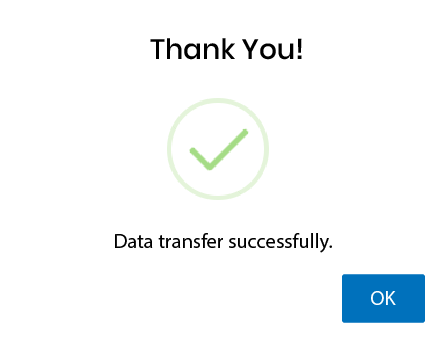
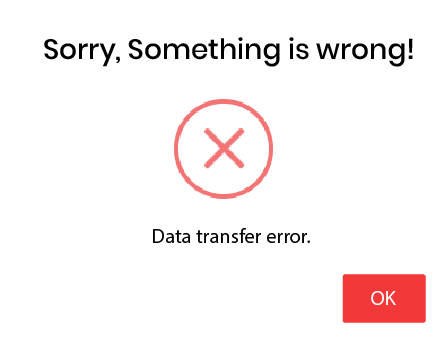
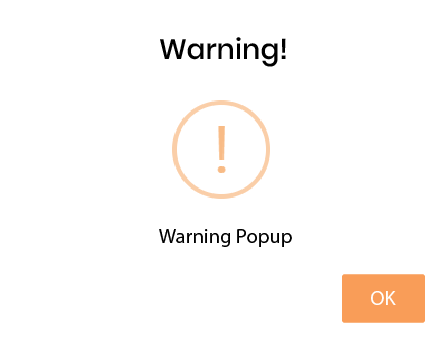
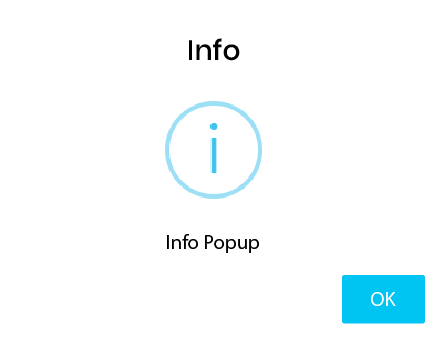
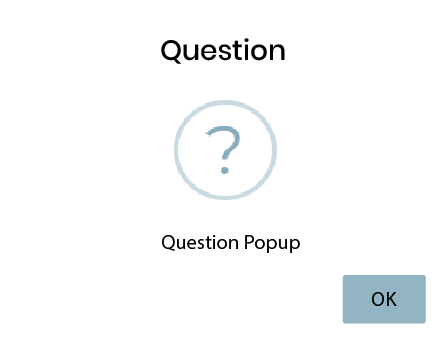
Use Icons
alertbox.render({
alertIcon: 'success',
title: 'Thank You!',
message: 'AlertBox Popup Message',
btnTitle: 'Ok',
border:true
});
alertbox.render({
alertIcon: 'error',
title: 'Thank You!',
message: 'AlertBox Popup Message',
btnTitle: 'Ok',
border:true
});
alertbox.render({
alertIcon: 'warning',
title: 'Thank You!',
message: 'AlertBox Popup Message',
btnTitle: 'Ok',
border:true
});
alertbox.render({
alertIcon: 'info',
title: 'Thank You!',
message: 'AlertBox Popup Message',
btnTitle: 'Ok',
border:true
});
alertbox.render({
alertIcon: 'question',
title: 'Thank You!',
message: 'AlertBox Popup Message',
btnTitle: 'Ok',
border:true
});
How to install
<script src="https://cdn.jsdelivr.net/gh/noumanqamar450/alertbox@main/version/1.0.2/alertbox.min.js"></script>
alertbox.render({
alertIcon: 'question',
title: 'Thank You!',
message: 'AlertBox Popup Message',
btnTitle: 'Ok',
themeColor: '#000000',
btnColor: '#7CFC00',
border:true
});
alertbox.render({
alertIcon: 'success',
title: 'Thank You!',
message: 'AlertBox Popup Message',
btnTitle: 'Ok',
themeColor: '#000000'
});
alertbox.render({
alertIcon: 'success',
title: 'Thank You!',
message: 'AlertBox Popup Message',
btnTitle: 'Ok',
themeColor: '#000000',
btnColor: '#7CFC00'
});
alertbox.render({
alertIcon: 'success',
title: 'Thank You!',
message: 'AlertBox Popup Message',
btnTitle: 'Ok',
themeColor: '#000000',
btnColor: '#7CFC00',
border:true
});
I need Help
Has  helped you create an amazing application?
helped you create an amazing application?
You can show your support by making a donation:
Buy Me A BookGithub
Hand-crafted with by Muhammad Nouman Qamar




